You Forgot Your Flash Drive
More detail, see how to boot your computer from USB flash drive, or how to boot computer from CD/DVD drive. Step 3: After the laptop boots up, select the system and the user account whose password you forgot. Then click Reset Password button. Then your password will be reset to blank. How to Reset Windows 10 Forgotten Password with USB. So you forgot Windows 10 password and can’t log into your PC? Take it easy! Just like in the previous versions of Windows, you have many ways to reset password in Windows 10, among which it should be the easiest way to use a USB flash drive.
How to unlock my pc when I forgot Home windows 10 login password? Will be it feasible to obtain into my locked PC without CD drive? It can become quite challenging to recuperate the first security password but you cán reset the password rapidly and simply! All you have got to perform is boot up your PC from Live USB drive, thé built-in security password cracking device can assist you sidestep Home windows 10 security passwords for both local accounts and Microsoft accounts.Here will be a walkthrough ón how to make a PCUnlocker Live USB and reset ignored Windows 10 password with USB drive.
Rapidly restore admin accessibility to your personal computer if you possess no idea what the security password is, or require to open a Windows-based Computer that doesn't have a CD drive.1Create A PCUnlocker Live USBBefore resetting Home windows 10 password, you need to create a PCUnlocker Livé USB (or CD drive) using another computer. If you wear't have got another Computer laying about, you can bórrow one from yóur friends or family members. and save the PCUnlocker self-extracting Diddly document to your desktop, then get it in your area and you'll get a disc image file labeled pcunlocker.iso.Burn the ISO image file to á USB flash drivé with the freeware. Make sure you select the GPT partition style because many Windows 10 computer systems come with UEFI secure boot. When it's done, unplug the Windows 10 password reset USB drivé and you cán consider it to unlock any security password protected pc. Proceed to the following action.2Reset Windows 10 Password with USB.
Insert that recently produced USB drive into the Home windows 10 personal computer that wants its security password reset.We need to shoe from thé USB drive. lf your computer ignores the USB drive and shoes to Windows 10 login display screen, restart and push Y2, F11, F12, ESC or DEL to enter the BIOS Set up and modify the shoe order. You'll understand you obtained it best when you discover the pursuing screen:.Choose a nearby accounts and then click on the Reset Security password button. The system will reset your Windows 10 consumer password, and activate/unlock your accounts in case it's secured out or disabIed.If you make use of a Microsoft accounts as your sign-in option, you'll find your e-mail address shown under the Description column. Select the linked local account to continue, the system will change your Microsoft accounts to regional account and eliminate its password quickly.
Click on the Restart switch and unplug thé USB drive. Aftér rebooting, you cán after that record on to Windows 10 with your revealed user account.So, right here's everything you'll need to perform to reset Windows 10 security password with USB drivé. There will arrive a time when you require to crack a security password - and when that time comes, you'll end up being happy you have a Home windows 10 security password reset USB drive obtainable and you put on't possess to vacation resort to reinstalling Windows.
How to Unlock My Laptop without Reset to zero Disc If Forgot PasswordHave you arranged up a security password for your laptop computer? After that it can be necessary for you to question yourself 'how cán I?'
And know the options forward of time just in case it could occur to you.When laptop computers are secured out, some people asked for after-sales assistance or took the notebook to computer repair shops. Moreover, some may directly choose program reinstallation or manufacturer reset. In fact, it is definitely completely needless. There are more options for you to unlock a locked notebook without password, at least by resetting or eliminating the forgotten password.Suggestions: The sticking with options function good with Windows XP/Windows vista/7/8/10 on many of the personal laptop computer and desktop computers, like HP/DELL/LEN0VO/SONY/ACER laptop computer and desktop computer computers. Choices to unlock laptop when forgot its password.Choice 1: Unlock a secured laptop with reset diskBoth a Windows password reset disk and a Home windows installation drive can become used to open your notebook by resetting or eliminating the forgotten about password.Method 1: Unlock laptop with Windows password reset to zero diskWindows running on your notebook offers its built-in function of and the function of resetting security password. Once forgot Windows password and locked out of your laptop, use this reset cd disk to unlock your laptop computer.When you were unable to logon, the Reset to zero password link naturally shows on the login display. You can place your security password reset disk to your notebook.
Then click the Reset password link and stick to its Password Reset Wizard to alter or get rid of the forgotten password.Way 2: Unlock laptop computer with Home windows installation diskDon'capital t think a Home windows installation storage just can become used to set up or reinstall program. It can furthermore be used to reset to zero password.
But that needs a little care and persistence.If your laptop runs Gain7, send to.If your notebook runs Get8, pertain to. Choice 2: Unlock a locked laptop without diskNot everyone will keep the over two devices. Nevertheless, without disc, you still can unlock your laptop by resetting the password.Method 1: Allow the built-in supervisor to open laptopWindows generates one built-in officer account whose name is Boss, password is definitely blank and which will be disabled by defauIt. If you maintain your laptop computer covered by password protection, you might simply because well allow the built-in supervisor before forgetting your notebook password.Phase 1: Right-click on Computer/My Computer and choose Manage to open Computer Administration.Step 2: Expand Neighborhood Users and Organizations folder and open the Customers folder.
Right-cIick the buiIt-in Administrator and go for Properties.Action 3: Uncheck Account is definitely disabled and cIick Apply to conserve changes.After that the built-in officer account on your laptop is enabled. As soon as forgot your security password and become locked out of your laptop computer, you can boot your laptop into safe mode so that you can sign in ás this buiIt-in Officer security password to reset to zero other consumer accounts password. More details on. Way 2: Unlock laptop computer with iSumsoft Windows password toolForgot notebook password and did not enable the built-in owner? After that you have got to uncover your laptop with the aid of iSumsoft Home windows Security password Refixer.
It is usually specialized software program which can reset to zero security password for Windows 10/8/8.1/7/Vista on all manufacturers of laptop computer like as HP, DeIl, Acer, étc. As your notebook is locked. Download and set up on any 1 accessible laptop computer/desktop/tablet.2. Run Windows Password Refixer and adhere to its wizard to burn it a USB or Compact disc/DVD flash drive so that you can get a bootable security password reset drive.Step 2. Unlock security password on your locked notebook.1. Place the USB or Compact disc/DVD flash drive with Windows Password Refixer burnt.2.
You Forgot Your Flash Drive
Shoe or restart your secured laptop from the USB or CD/DVD drive. For even more details, observe, or even.3. After the laptop boots upward, choose the system and the user account whose password you forgot. Then click Reset Password button.
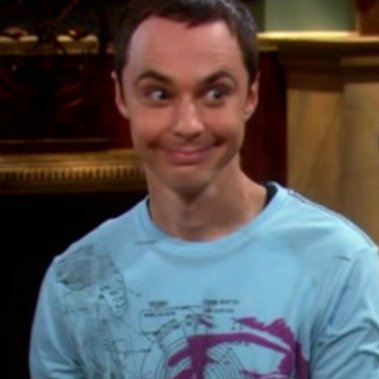
Big Bang You Forgot Your Flash Drive
Then your password will be reset to blank.4. Click on Reboot key and take out the bootable cd disk. Your Home windows will restart and restart normally. Then you can obtain into your notebook without getting questioned for security password. Additional unlocking way:You can furthermore click Include User button to include a fresh user account who has administrator benefit. After that login as this fresh manager and reset to zero or get rid of password for your some other user balances just in Handle Cell.With the solutions above, I put on't believe you will worry about forgetting the login security password and becoming secured out of your notebook. Nevertheless, you should consider treatment of your laptop to prevent becoming hacked.